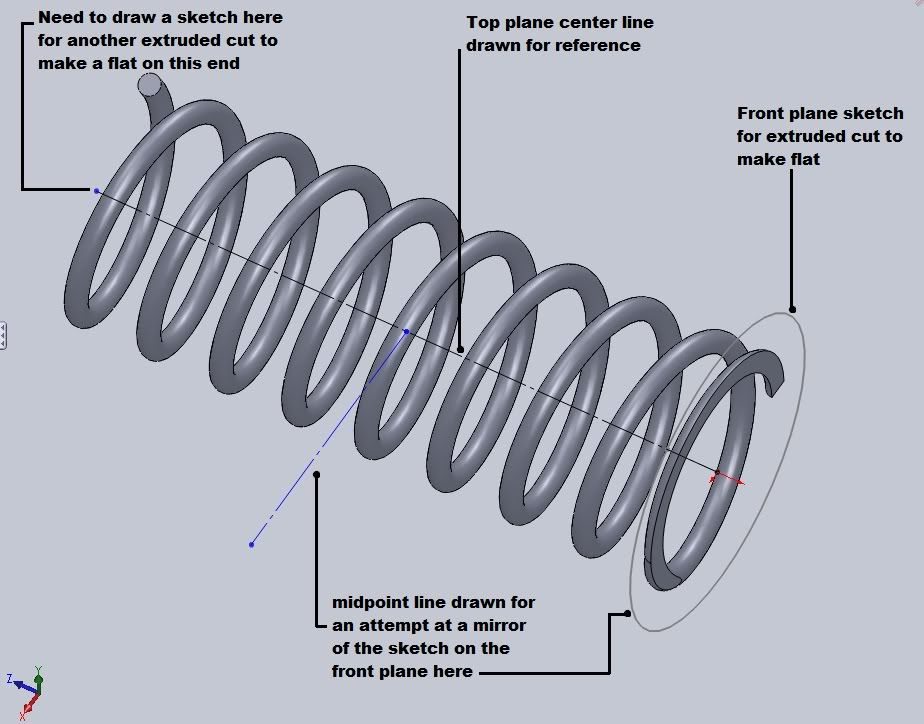JSMachine
Mechanical
- Oct 24, 2011
- 31
I'm trying to draw a sketch for the other end of this sprring I have here. To create the flat on the end to the right, I drew a sketch in the front plane, and made an extruded cut. After I did this, I made a revolve off of the face of the end of the spring, 180 degrees around.
Now I'm trying to do this on the opposite end of the spring, and I can't seem to get it. I drew the line in the center of the spring, which is on the top plane, to use as a reference and also to have that point down there to use as the center of my circle sketch. The line in the center about halfway is on the top plane as well, and was going to serve as a midpoint to mirror the sketch on the right end to the left end. That also did not work.
When I go to the left end of the spring and select front plane, it automatically draws the circle I'm trying to sketch in the top plane. I even tried rotating that gemoetry that was drawn in the top plane, to somehow morph it 90 degrees into the front plane, no dice..lol
How would I get this sketch down there so I can repeat the spring flat on that end??
Thanks.
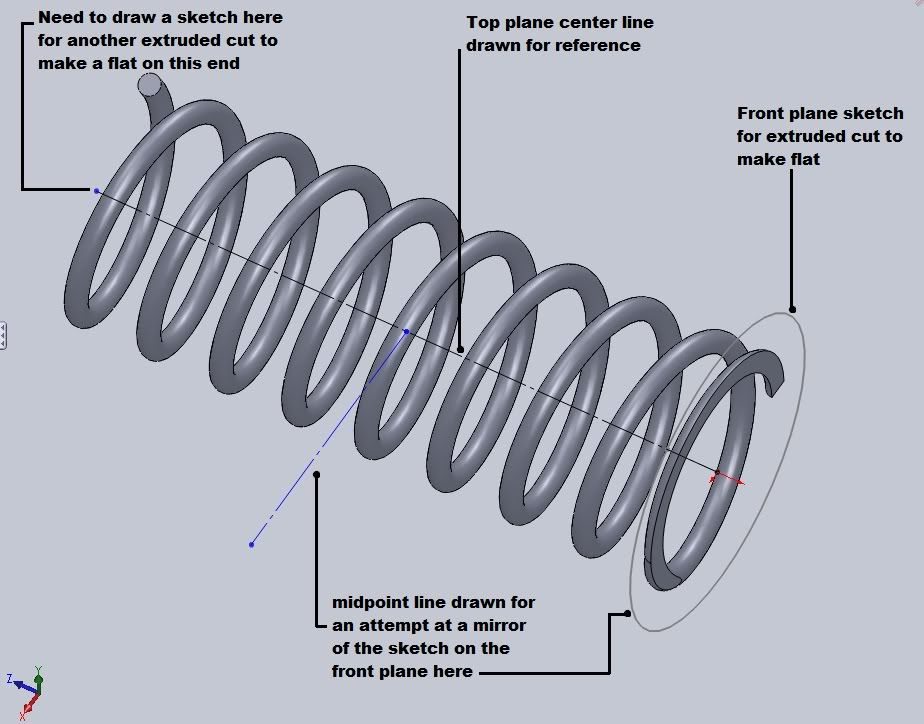
Now I'm trying to do this on the opposite end of the spring, and I can't seem to get it. I drew the line in the center of the spring, which is on the top plane, to use as a reference and also to have that point down there to use as the center of my circle sketch. The line in the center about halfway is on the top plane as well, and was going to serve as a midpoint to mirror the sketch on the right end to the left end. That also did not work.
When I go to the left end of the spring and select front plane, it automatically draws the circle I'm trying to sketch in the top plane. I even tried rotating that gemoetry that was drawn in the top plane, to somehow morph it 90 degrees into the front plane, no dice..lol
How would I get this sketch down there so I can repeat the spring flat on that end??
Thanks.