CAD2015
Computer
- Jan 21, 2006
- 2,053
Hi,
I need to design a Suspension Shock Fork (please, see the attached picture).
It doesn't seem to be a easy design, but I count on your advise.
Has somebody designed a similar part in the past?
How should I create this model?
Do you have a model by any chance?
Thanks
CAD 2015
I need to design a Suspension Shock Fork (please, see the attached picture).
It doesn't seem to be a easy design, but I count on your advise.
Has somebody designed a similar part in the past?
How should I create this model?
Do you have a model by any chance?
Thanks
CAD 2015

![[bigsmile] [bigsmile] [bigsmile]](/data/assets/smilies/bigsmile.gif)
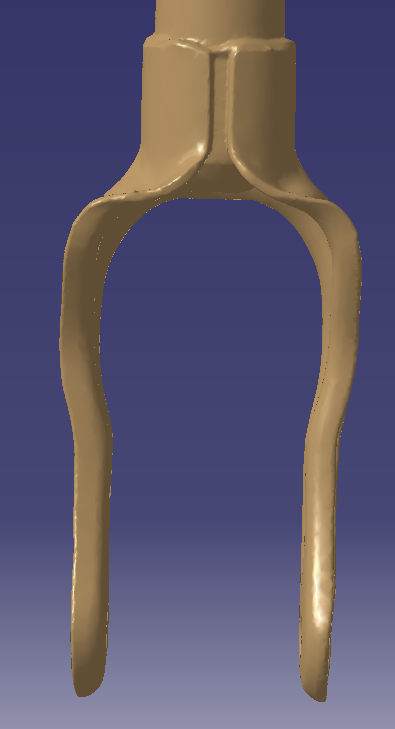
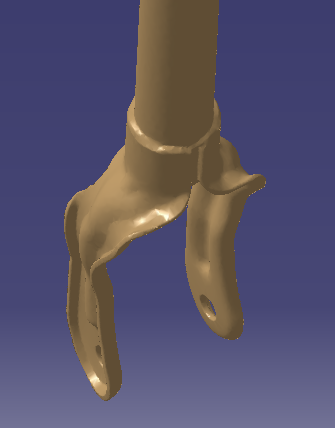
![[mad] [mad] [mad]](/data/assets/smilies/mad.gif)