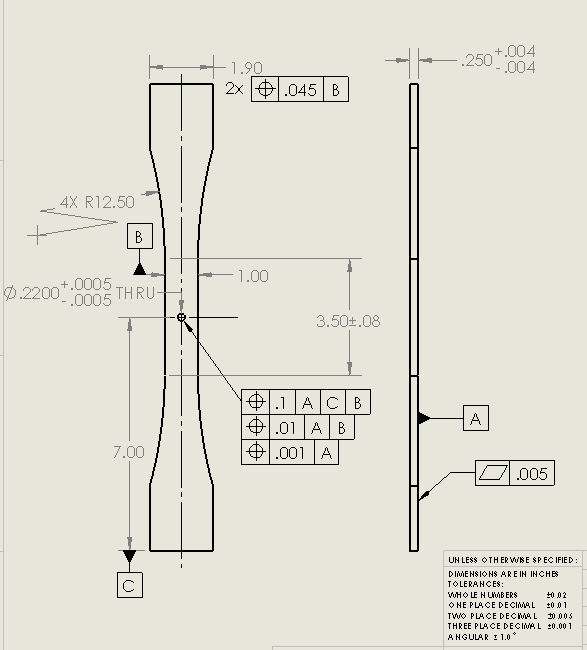Oaklandishh
Mechanical
- Sep 3, 2014
- 48
I have a part with a symmetric line down the middle as shown in attached picture.
Assuming I am using current ASME standards, having the dimension labeled 1(red) and the dimensions 2 and 3 would be over constraining the part correct?
Is having only the dimension labeled 1 and not having dimensions 2 and 3 an acceptable way to dimension the part?
What about having only dimensions 2 and 3 and not 1, similar to how dimension 4 is being used?
As a semi related bonus question, if I put in a center line, does that imply the part is supposed to be symmetrical about that line in all views or just in the view with the center line? Can I use a center line on a part that is not completely symmetrical about that axis in the given view as long as the non symmetrical features are obvious?
I have tried looking these up, but I cant find exactly what I want in ASME Y14.5 or a good example on google, sorry if this is obvious and I have just missed it.
Assuming I am using current ASME standards, having the dimension labeled 1(red) and the dimensions 2 and 3 would be over constraining the part correct?
Is having only the dimension labeled 1 and not having dimensions 2 and 3 an acceptable way to dimension the part?
What about having only dimensions 2 and 3 and not 1, similar to how dimension 4 is being used?
As a semi related bonus question, if I put in a center line, does that imply the part is supposed to be symmetrical about that line in all views or just in the view with the center line? Can I use a center line on a part that is not completely symmetrical about that axis in the given view as long as the non symmetrical features are obvious?
I have tried looking these up, but I cant find exactly what I want in ASME Y14.5 or a good example on google, sorry if this is obvious and I have just missed it.