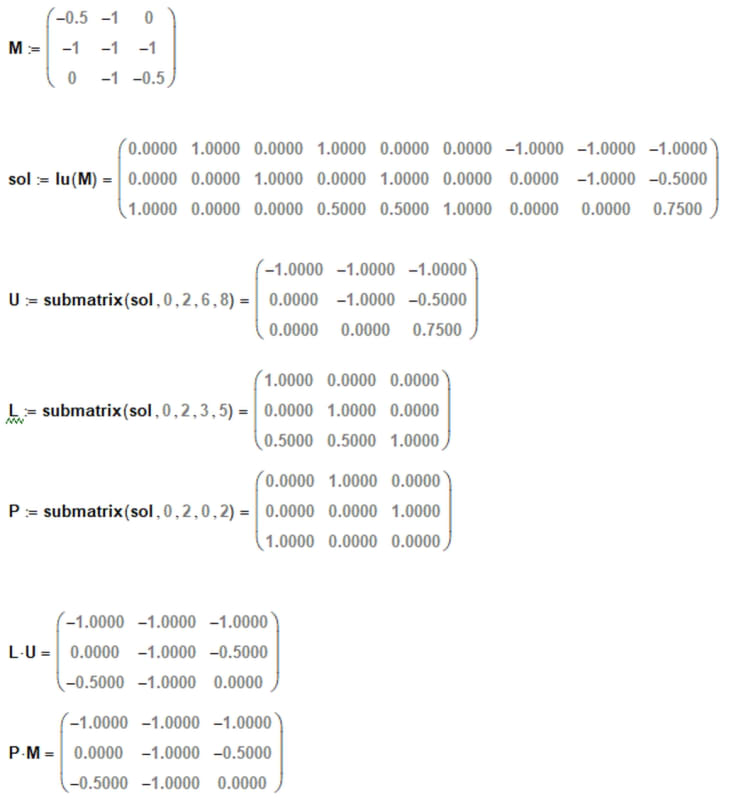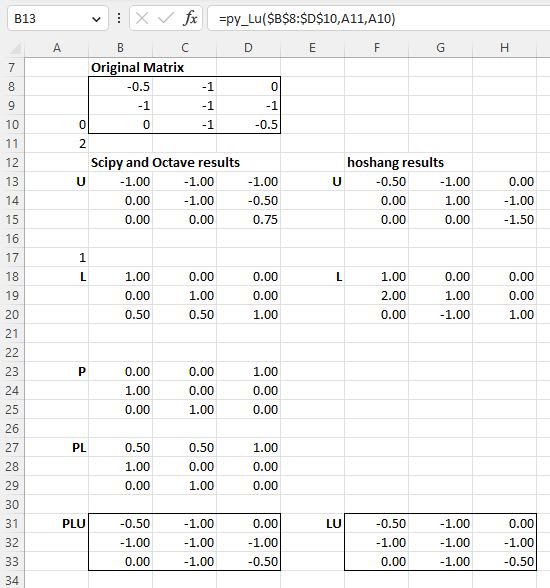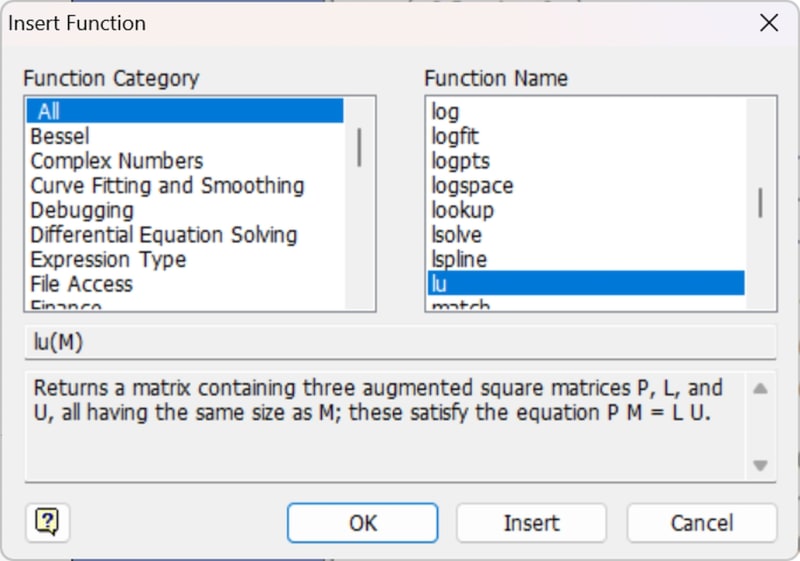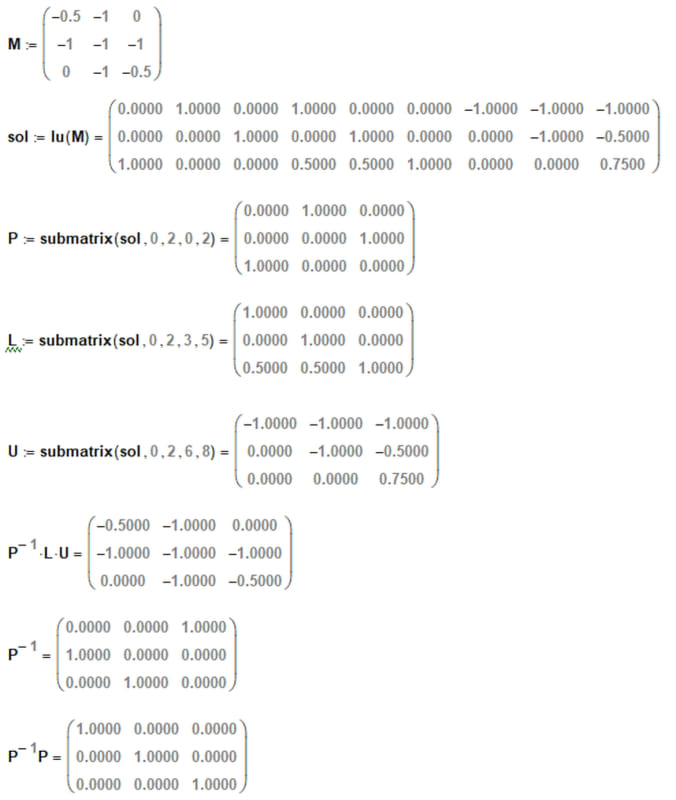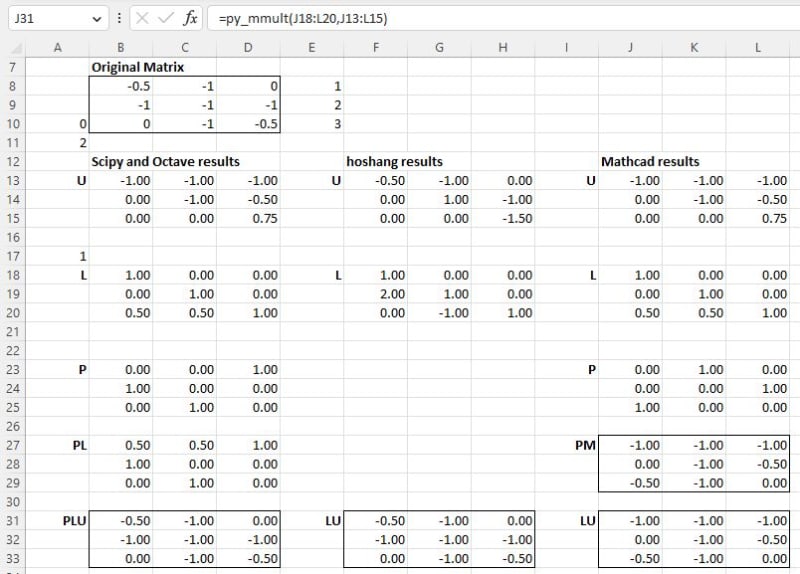hoshang
Civil/Environmental
- Jul 18, 2012
- 497
Hi all,
I wonder why LU for this matrix retrieves such LU decomposition result.
M=
-0.5 -1 0
-1 -1 -1
0 -1 -0.5
L=
1 0 0
0 1 0
0.5 0.5 1
U=
-1 -1 -1
0 -1 -0.5
0 0 0.75
While it should be:
L=
1 0 0
2 1 0
0 -1 1
I wonder why LU for this matrix retrieves such LU decomposition result.
M=
-0.5 -1 0
-1 -1 -1
0 -1 -0.5
L=
1 0 0
0 1 0
0.5 0.5 1
U=
-1 -1 -1
0 -1 -0.5
0 0 0.75
While it should be:
L=
1 0 0
2 1 0
0 -1 1