ren123
Student
- Feb 3, 2021
- 1
I hope the title is enough to understand my problem, I just want that if the button is click, i want to print an image with some text using class,
just like this in the picture below (example print)
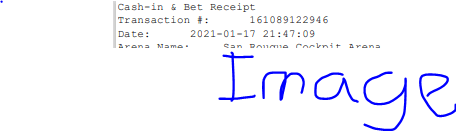
This is my Print.vb (Class)
just like this in the picture below (example print)
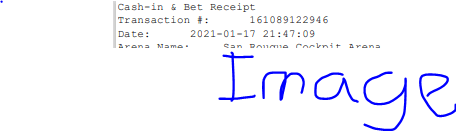
This is my Print.vb (Class)
Code:
Public Class Print
Private Shared Lines As New Queue(Of String)
Private Shared _myfont As Font
Private Shared prn As Printing.PrintDocument
Private Shared G As Graphics
Public Shared Str As String
Private Shared PhotoBox As New Rectangle(5, 5, 150, 200)
Public Shared Photo As Image
Shared Sub New()
_myfont = New Font("Courier New",
8, FontStyle.Regular, GraphicsUnit.Point)
prn = New Printing.PrintDocument
AddHandler prn.PrintPage, AddressOf PrintPageHandler
End Sub
Public Shared Sub Print(ByVal text As String, image As Image)
Dim linesarray() = text.Split(New String() _
{Environment.NewLine}, StringSplitOptions.None)
'EmpPhoto = Photo
For Each line As String In linesarray
Lines.Enqueue(line)
Next
prn.Print()
End Sub
Private Shared Sub PrintPageHandler(ByVal sender As Object,
ByVal e As Printing.PrintPageEventArgs)
Dim sf As New StringFormat()
Dim vpos As Single = e.PageSettings.HardMarginY
If Photo IsNot Nothing Then
G.DrawImage(Photo, New Rectangle(PhotoBox.X + 1, PhotoBox.Y + 1, PhotoBox.Width - 1, PhotoBox.Height - 1))
End If
Do While Lines.Count > 0
Dim line As String = Lines.Dequeue
Dim sz As SizeF = e.Graphics.MeasureString(
line, _myfont, e.PageSettings.Bounds.Size, sf)
Dim rct As New RectangleF(
e.PageSettings.HardMarginX, vpos,
e.PageBounds.Width - e.PageSettings.HardMarginX * 2,
e.PageBounds.Height - e.PageSettings.HardMarginY * 2)
e.Graphics.DrawString(line, _myfont, Brushes.Black, rct)
vpos += sz.Height
If vpos > e.PageSettings.Bounds.Height -
e.PageSettings.HardMarginY * 2 Then
e.HasMorePages = True
Exit Sub
End If
Loop
End Sub
End Class