PEU
Computer
- Nov 30, 2004
- 48
I'm drawing a router:
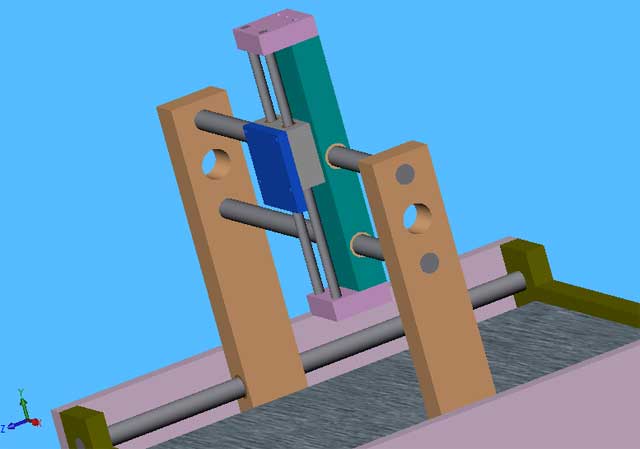
When I started I drawn the whole unit in a single assembly, and I can see all the axis movements without problems.
Then when the assembly grew complicated I decided to separate every axis into its own subassembly, and now I have this problem:
1st axis assembly and 1st part in the new assemble is the X which includes the base and the supports for Y movement
2nd axis assembly is the Y bridge, which when properly mated to the x axis moves ok along the guides
and here comes my problem:
when I add the 3rd axis assembly, and mate it to the Y bridge I cannot move the moving part of the Z, it seems to be fixed.
This was not a problem when I used only one assembly for all.
What am I missing?
Thanks
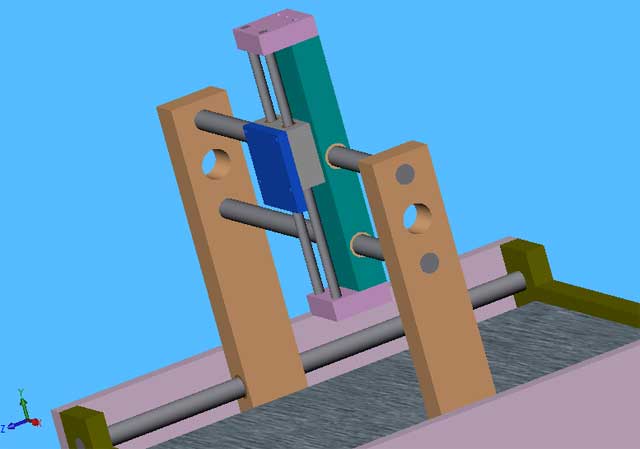
When I started I drawn the whole unit in a single assembly, and I can see all the axis movements without problems.
Then when the assembly grew complicated I decided to separate every axis into its own subassembly, and now I have this problem:
1st axis assembly and 1st part in the new assemble is the X which includes the base and the supports for Y movement
2nd axis assembly is the Y bridge, which when properly mated to the x axis moves ok along the guides
and here comes my problem:
when I add the 3rd axis assembly, and mate it to the Y bridge I cannot move the moving part of the Z, it seems to be fixed.
This was not a problem when I used only one assembly for all.
What am I missing?
Thanks
