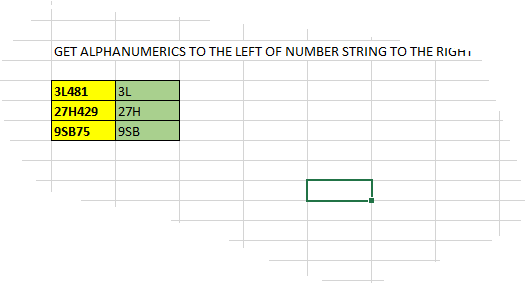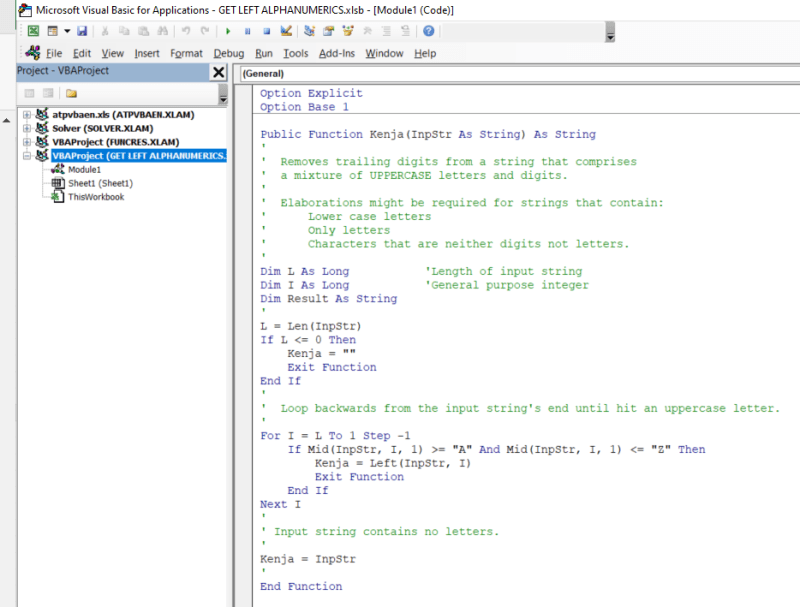Kenja824
Automotive
- Nov 5, 2014
- 950
Cell A2 will have numbers with one or two letters mixed in. The letters are always together.
3L481
27H429
9SB75
etc...
In A1 I would like to place a formula that will return the numbers in the beginning along with the letters, but not the numbers after the letters.
3L
27H
9SB
I never know for sure what letters or numbers will be used.
I cant seem to find any examples of this.
Ken
My brain is like a sponge. A sopping wet sponge. When I use it, I seem to lose more than I soak in.
3L481
27H429
9SB75
etc...
In A1 I would like to place a formula that will return the numbers in the beginning along with the letters, but not the numbers after the letters.
3L
27H
9SB
I never know for sure what letters or numbers will be used.
I cant seem to find any examples of this.
Ken
My brain is like a sponge. A sopping wet sponge. When I use it, I seem to lose more than I soak in.