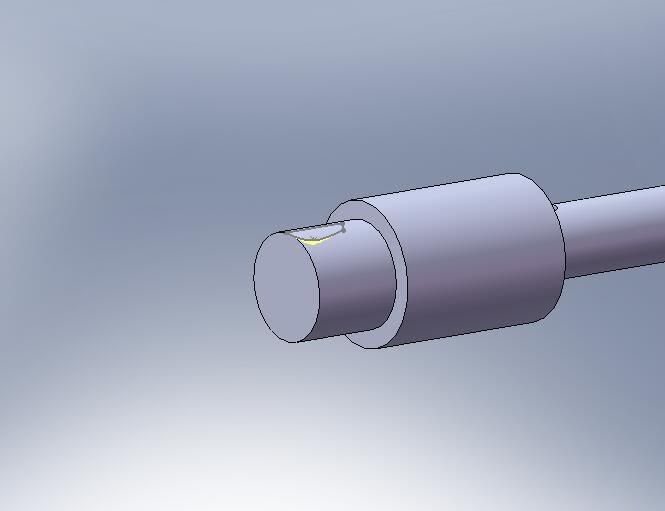TurboLS
Materials
- Jan 2, 2007
- 38
So I have this crazy lookin polygon thing that i drew in 3d space. However, when i try to extrude the face, it doesn't work. I am trying to subtract it from another three dimensional solid and i've been stuck at this point for a while.
Any recommendations??
Any recommendations??

![[cheers] [cheers] [cheers]](/data/assets/smilies/cheers.gif)
![[pc2] [pc2] [pc2]](/data/assets/smilies/pc2.gif)