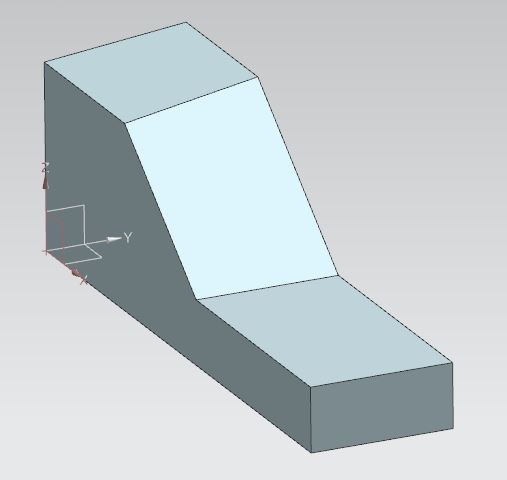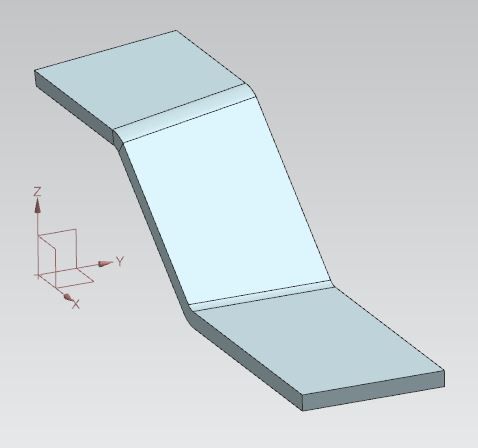Davavanstone
Automotive
- Jun 1, 2015
- 12
Hi,
What would be the easiest way to to do a bridge flange between two bodies which aren't parallel?
Two bodies flat to the XY planes and separated by the distance along the Z join with bridge, although if the upper is kept in the same place, but tilted about the X axis, I get the error "This orientation of bodies is not supported currently", understanding that for the bodies to meet, they both have to be extended at an angle.
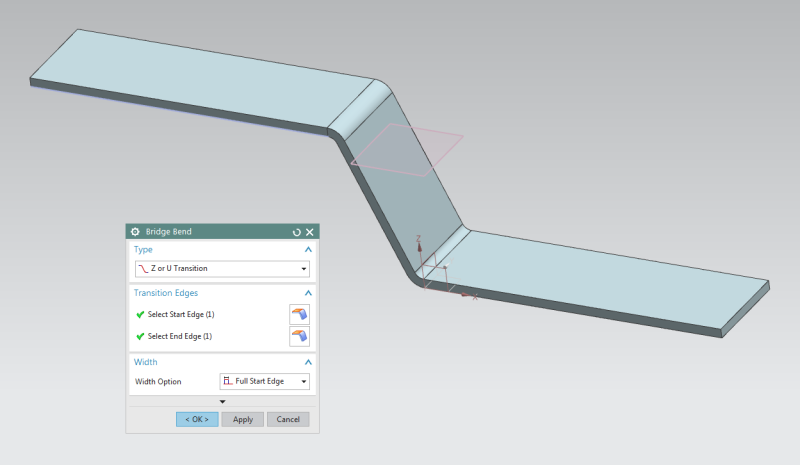
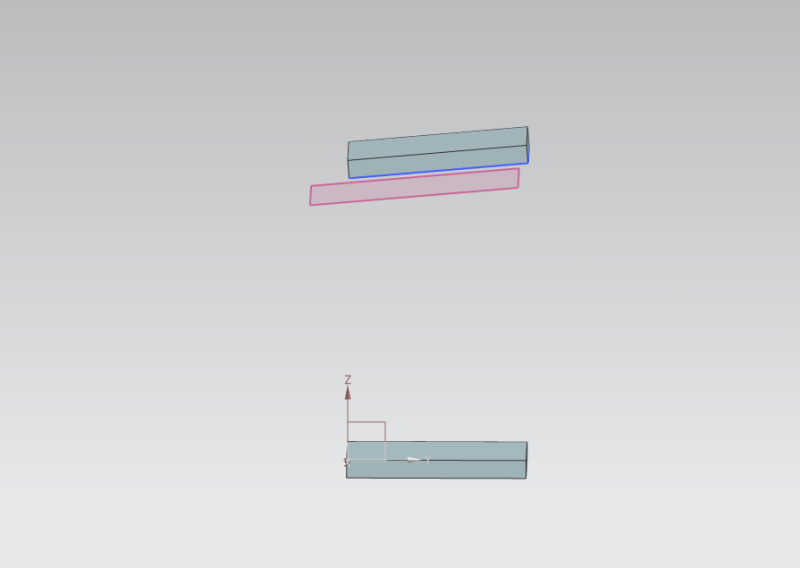
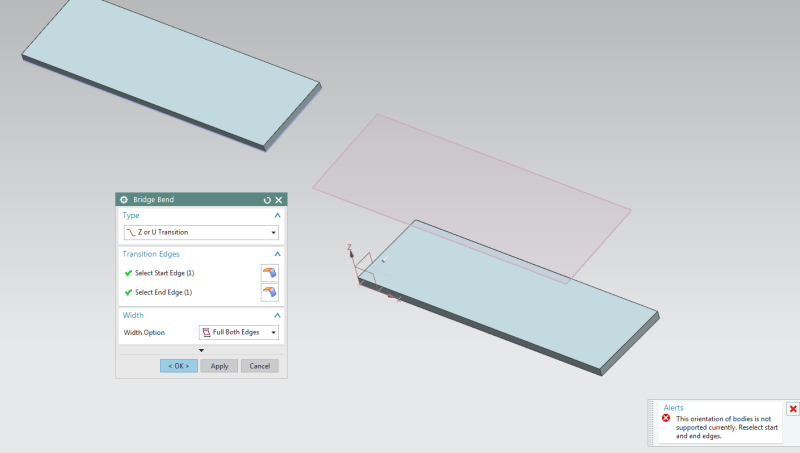
What would be the simplest procedure of other tools to overcome this?
regards
Dave
What would be the easiest way to to do a bridge flange between two bodies which aren't parallel?
Two bodies flat to the XY planes and separated by the distance along the Z join with bridge, although if the upper is kept in the same place, but tilted about the X axis, I get the error "This orientation of bodies is not supported currently", understanding that for the bodies to meet, they both have to be extended at an angle.
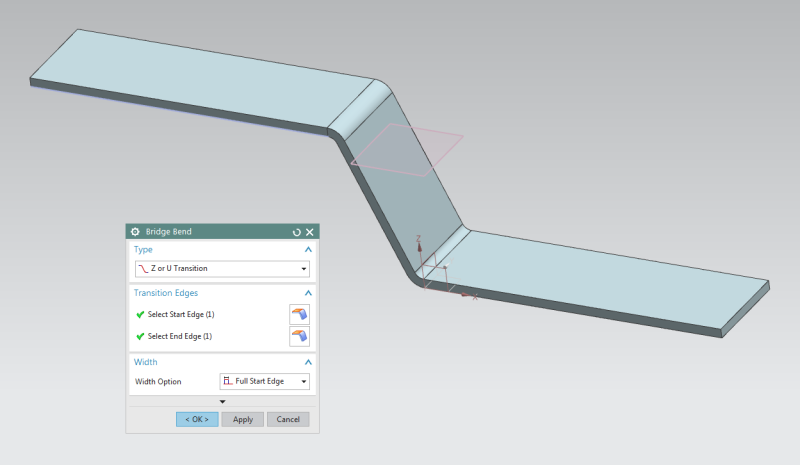
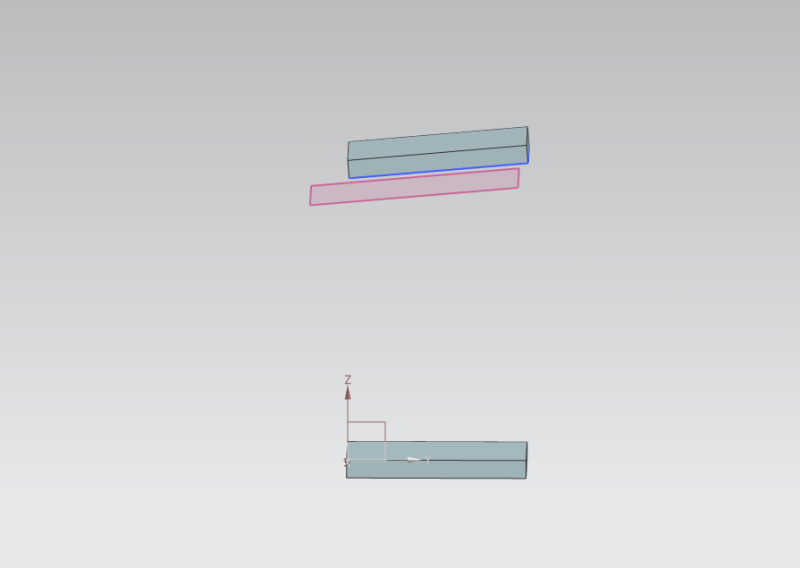
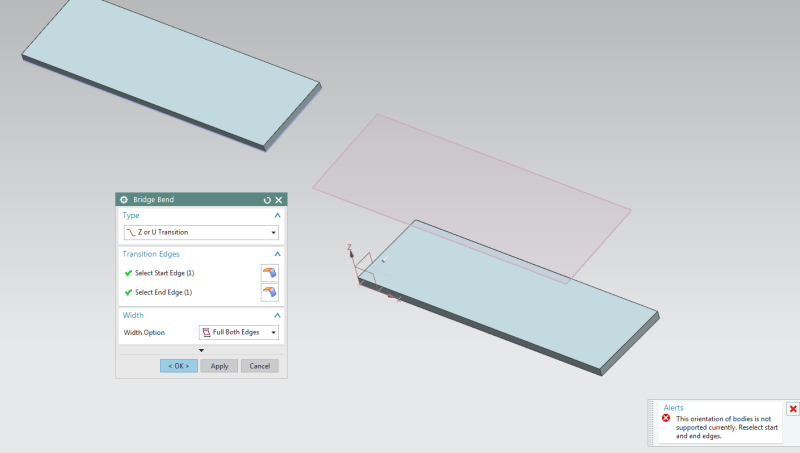
What would be the simplest procedure of other tools to overcome this?
regards
Dave