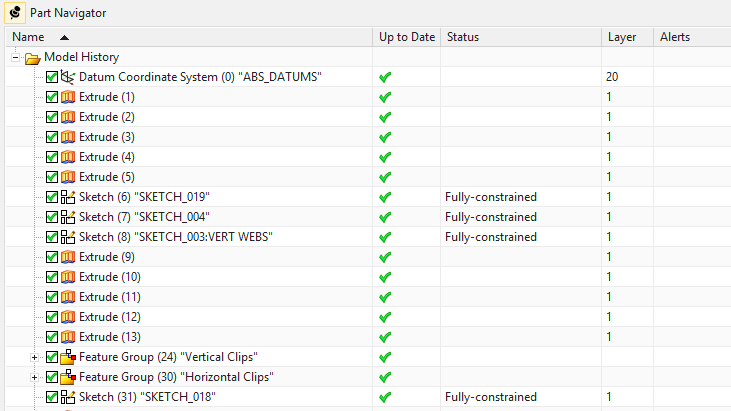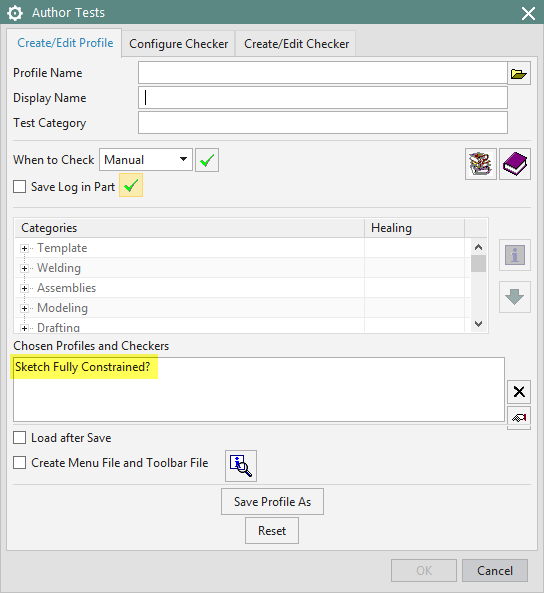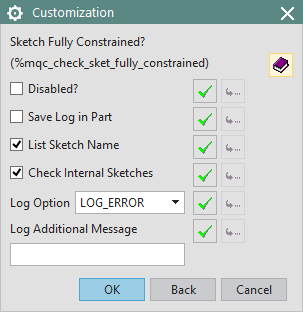Recon1775
Aerospace
- Jul 24, 2002
- 137
Is there a way to display in the part navigator the status of say an extrude, revolve, or any feature that contains a sketch the constraint status of that feature?
If you have an external sketch you get a note if it's constrained or lacking constraint, but if the sketch is internal to a feature you don't get any information without editing the feature.
Is there a way to get that information displayed similar to an external sketch?
Using NX 9
Thanks!
If you have an external sketch you get a note if it's constrained or lacking constraint, but if the sketch is internal to a feature you don't get any information without editing the feature.
Is there a way to get that information displayed similar to an external sketch?
Using NX 9
Thanks!