nbjs
Mechanical
- Jun 9, 2010
- 2
why does this happen and how to solve it?
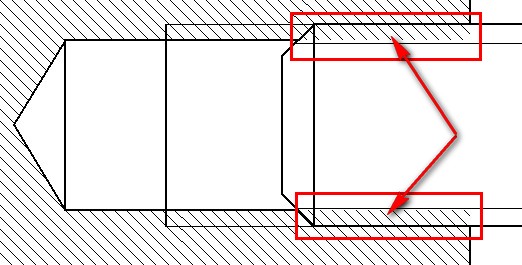
it's a bolt (from standard parts) and a threaded hole.
that hatch over bolt shouldn't be visible.
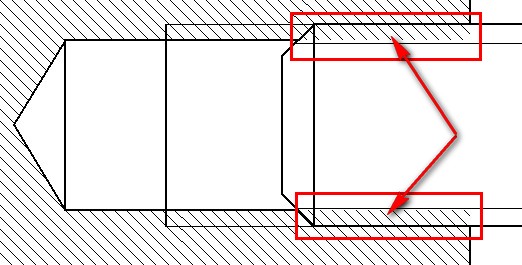
it's a bolt (from standard parts) and a threaded hole.
that hatch over bolt shouldn't be visible.
