PEU
Computer
- Nov 30, 2004
- 48
I created a simple extrusion and an extruded cut inside it., then I created an off center and tilted axis and made a circular pattern out of them:
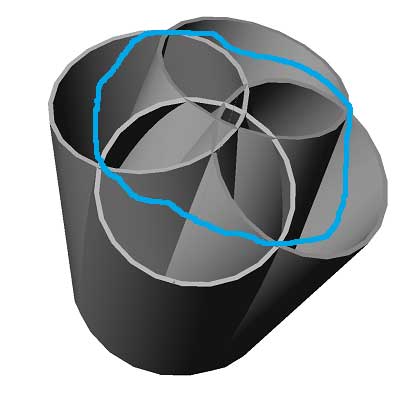
Now I want to remove all the intersections inside the new formed body, keeping only the new formed perimeter.
How can I do this in SW2006?
Thanks
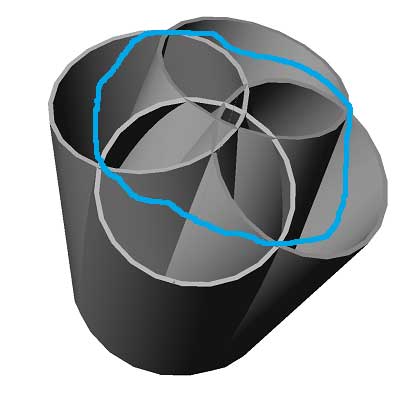
Now I want to remove all the intersections inside the new formed body, keeping only the new formed perimeter.
How can I do this in SW2006?
Thanks

![[cheers] [cheers] [cheers]](/data/assets/smilies/cheers.gif)