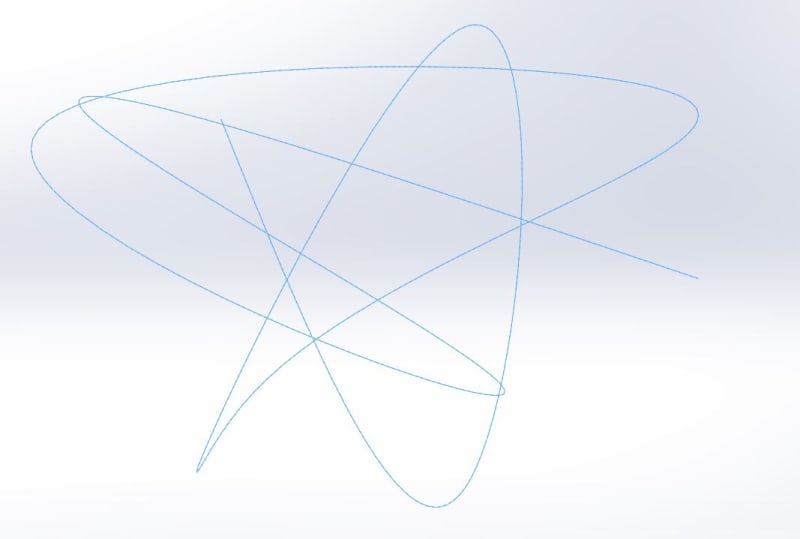jmendi
Student
- Feb 18, 2021
- 2
I am trying to simulate electrospinning manufactured fibers. As electrospinning creates randomly oriented fibers, my approach is to create those fibers with Matlab (they are hollow cylinders), then open those with Solidworks (because some changes have to be made) and finally open them in the simulation software.
Does anybody have a clue on how can I export those fibers onto Solidworks?
Does anybody have a clue on how can I export those fibers onto Solidworks?