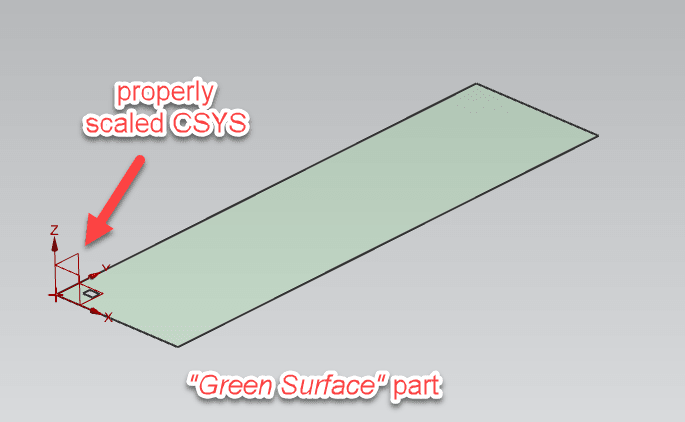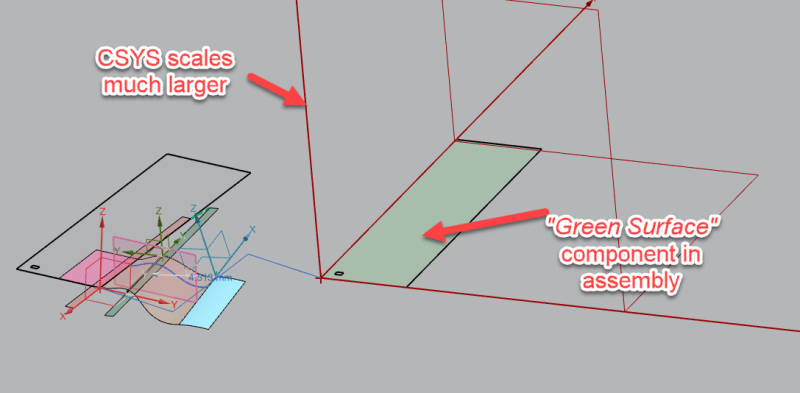TheTick
Mechanical
- Mar 5, 2003
- 10,194
I have an assembly that is showing odd behavior with coordinate system scaling. Coordinate systems (both in-part and component) appear much larger in this assembly than in other places. The CSYSs change size with scale, but are still much larger than they should be.
Screen shots of behavior below. I have not seen this behavior using these components in other assemblies before. I have tried everything I could think of.
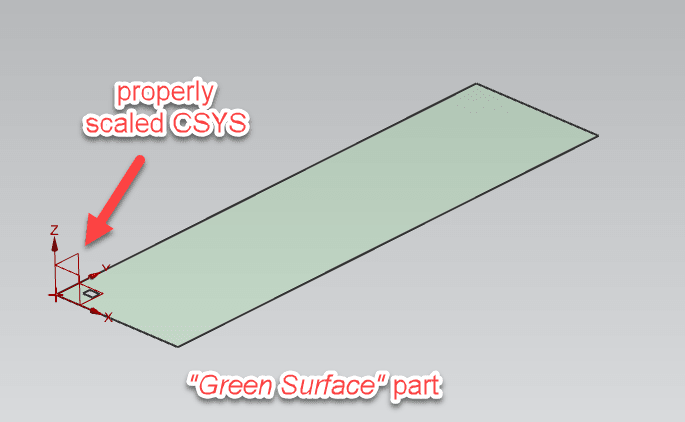
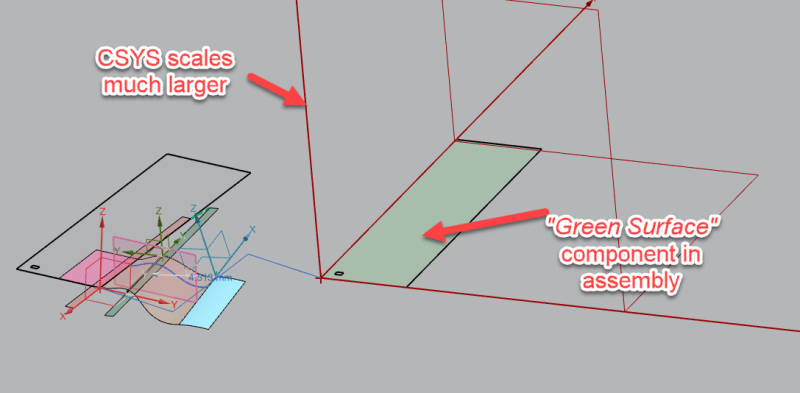
Screen shots of behavior below. I have not seen this behavior using these components in other assemblies before. I have tried everything I could think of.