Recon1775
Aerospace
- Jul 24, 2002
- 137
Does anyone have any recommendations regarding this below. Using NX 9
When I change a parent feature that is referenced by a following feature you would think that if an edge or other entity is deleted, changed, or replaced the following dependent feature would fail, error out, or as least flag.
But as shown here below the lower feature is dependent on the first feature though the first feature has been changed and the following dependent feature shows Up To Date with the green check mark.
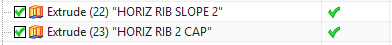
When I go into the sketch of the dependent feature I find the first two listed constraints with a "!" next to them flagging them as having an issue, which is this case the edges they referenced are no longer in existence, but I would have never known this unless I went to edit the sketch of that feature. There was no flag or error display to notify me of this issue.
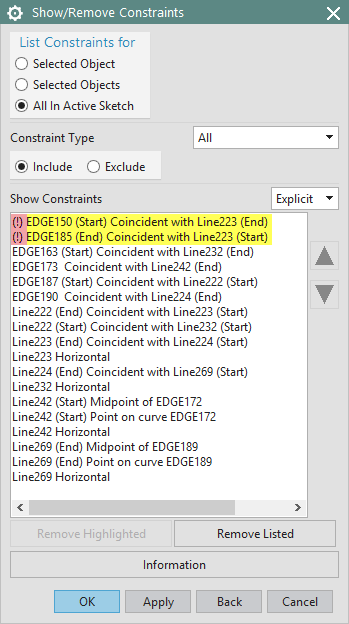
Is there a setting I'm missing?
Thanks!
When I change a parent feature that is referenced by a following feature you would think that if an edge or other entity is deleted, changed, or replaced the following dependent feature would fail, error out, or as least flag.
But as shown here below the lower feature is dependent on the first feature though the first feature has been changed and the following dependent feature shows Up To Date with the green check mark.
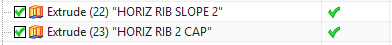
When I go into the sketch of the dependent feature I find the first two listed constraints with a "!" next to them flagging them as having an issue, which is this case the edges they referenced are no longer in existence, but I would have never known this unless I went to edit the sketch of that feature. There was no flag or error display to notify me of this issue.
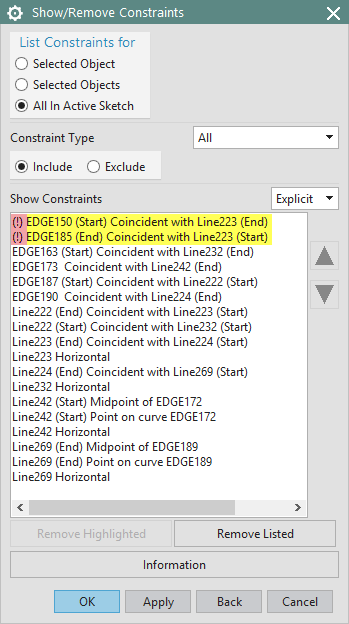
Is there a setting I'm missing?
Thanks!
